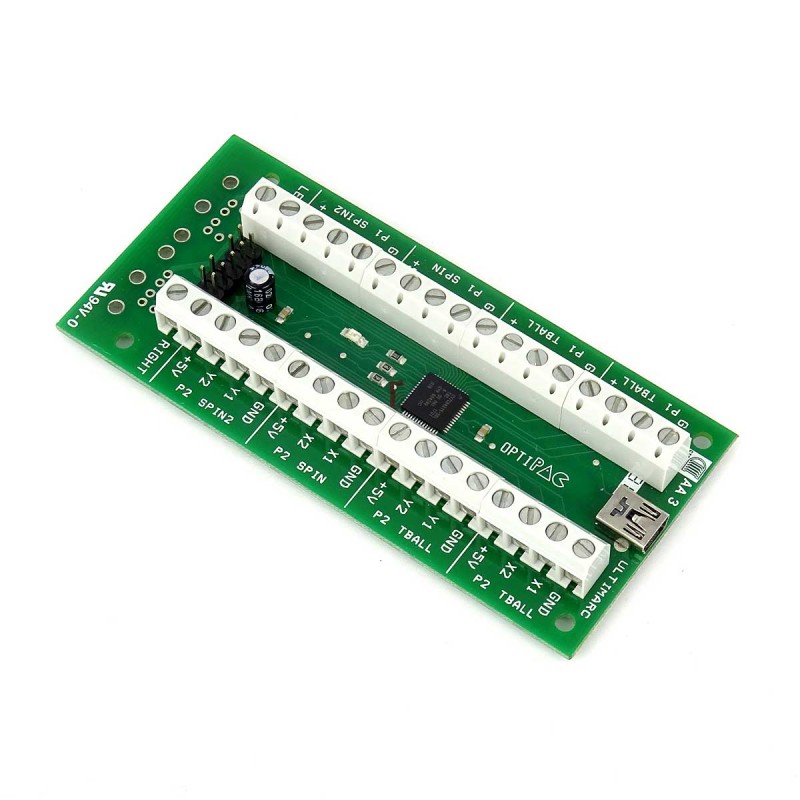
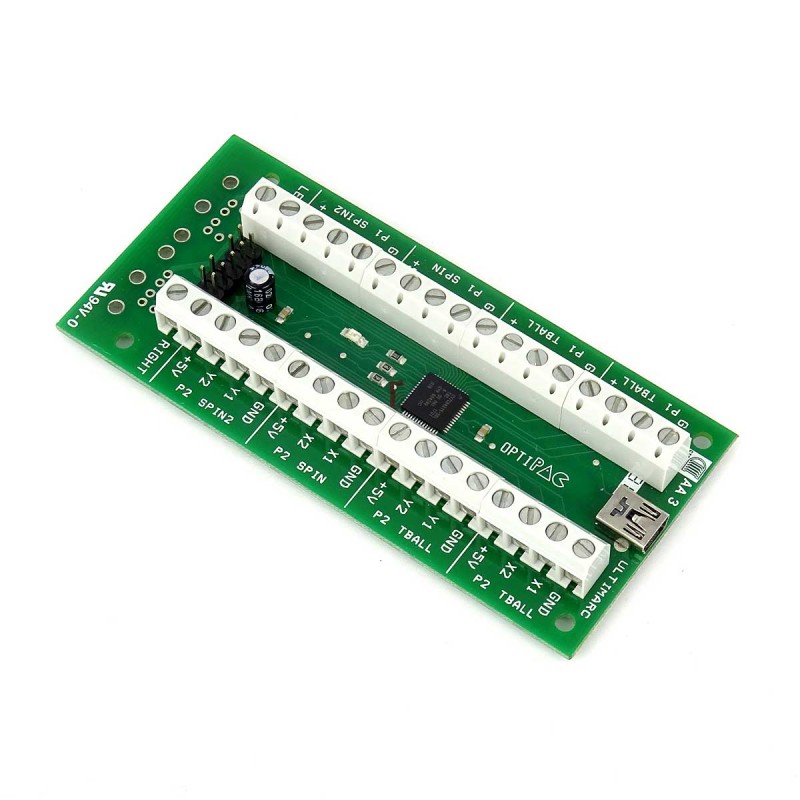
| ✈️ Envíos Internacionales / Worldwide Shipping ✈️ |
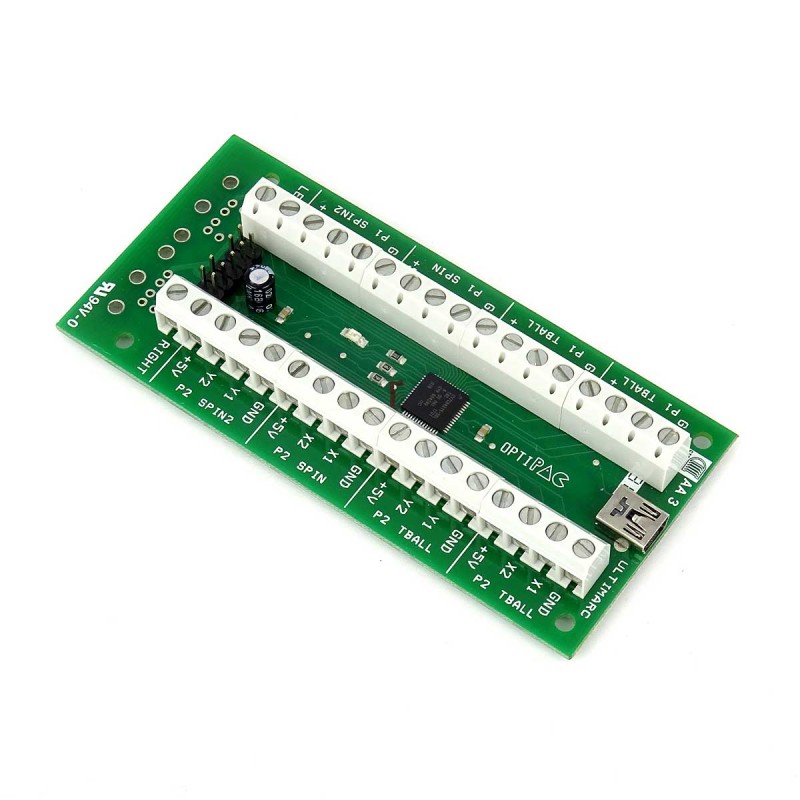





By buying this product you can collect up to 6 points. Your cart will total 6 points that can be converted into a voucher of €0.18.
Ultimarc's Arcade Opti-PAC encoder. Arcade USB encoder compatible with PC / Raspberry Pi / MAC OS for easily connecting optical-type arcade control devices including trackballs and spinners to a PC for use with emulators such as MAME.
The Opti-PAC (Optical Interface for Pc to Arcade Controls) is an encoder for easily connecting optical-type arcade control devices including trackballs and spinners to a PC for use with emulators such as MAME, Retroarch, etc.
1 x Opti-PAC board can handle up to 2 x trackballs and 4 x spinners or rotary joysticks. The Opti-PAC is super easy to install and it does not need any external power. Once we connect our trackball / spinner it will be automatically selected. The board comes with a Full-Speed USB encoder that supports 16 Bit data transmission. This board will also work alongside a PS/2 or USB mouse if required.
The Opti-Pac supports all controls which use an optical wheel sensor system. This includes trackballs, spinners and rotary joysticks of all makes. It supports buffered types which include Happ devices, unbuffered (Suzo), high or low polarity. Don't worry if you don't know what these terms mean, there are easy wiring instructions for the various types of controls.
Inputs are provided for mouse buttons. These inputs can be wired up together with I-PAC button inputs so that control panel buttons can perform dual function: mouse buttons and normal key-type inputs. So you could use your trackball as a mouse with two of the control panel buttons working as mouse buttons and also have these buttons work in games via the I-PAC.
The input connections are labelled Player 1 Trackball, Player 1 Rotary and Player 2 Trackball, Player 2 Rotary. There is no difference in functionality between a Trackball input and a Rotary input. The different terms are used only for convenience. Each of these four inputs has two axes. This means each of these four can handle one trackball or two spinners or two rotary joysticks. There are also power connections. Multiple power connections are provided for ease of wiring, they are actually commoned on the board.
In order to install the Opti-PAC please check the installation MANUAL.