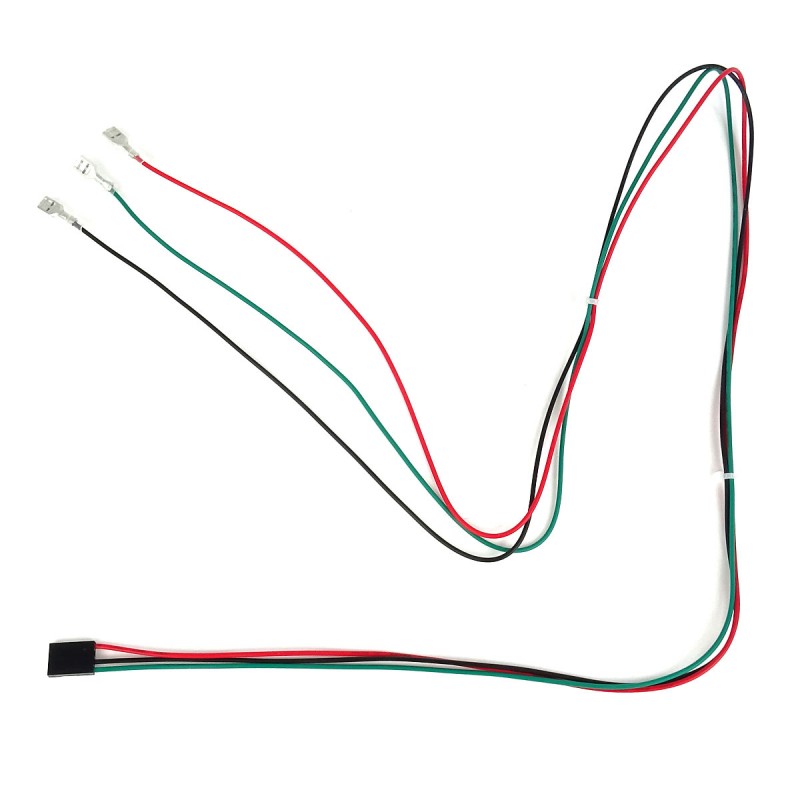
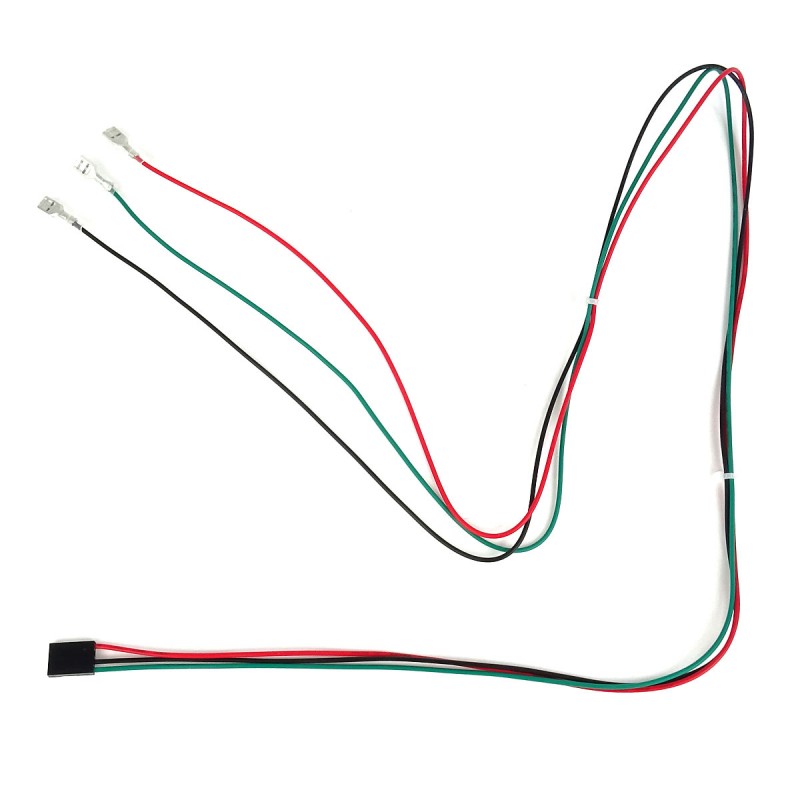
| ✈️ Envíos Internacionales / Worldwide Shipping ✈️ |
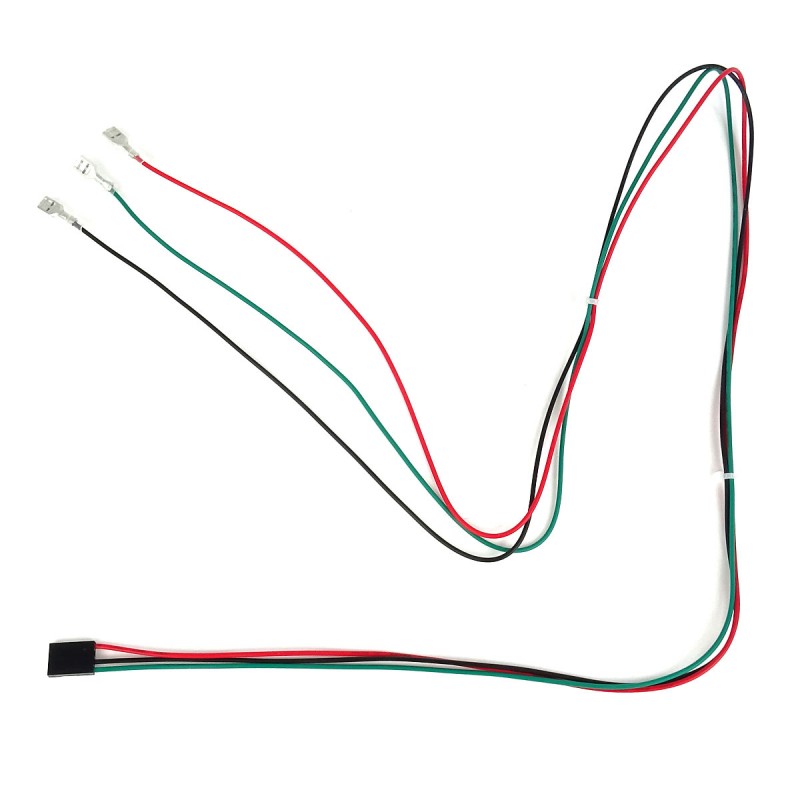



No reward points for this product.
This wiring allows us to connect a 3-way switch to the 4-pin male connector on the Brook boards, allowing us to switch between the DP, LS and RS modes of the Brook itself. Ideal for use in conjunction with the mini round 3-pin ON-OFF-ON switch.
New DP/LS/RS Switch Button Wiring for the Brook Universal Board! This is the perfect solution for connecting a 3-way switch to the versatile Brook Universal Board. With this high quality cable, you will be able to get the most out of your gaming experience and enjoy wide compatibility with different consoles.
This cable is designed to work with the Brook Universal Board, allowing you to use the different "modes" this board offers (DP/LS/RS) on a variety of popular consoles - don't limit yourself to just one gaming platform!
This harness is the ideal complement to be used together with our "3-pin mini round switch ON 1- OFF - ON 2", as this will allow us to connect it to Brook's own 4-pin male connector to switch between these modes quickly and accurately.
Although many games, including fighting games, do not make much use of the analog sticks that usually have the gamepads of the different consoles, there are times when it is still useful to access these analog sticks when a game requires these controls to play them. So, these "modes" of using our gamepads are called DP, LS and RS.
DP stands for "Digital Pad" or "D-pad" It is the part of the gamepad that has a four-way cross (up, down, left, right) and is mainly used for moving through game menus or for games that require precise movements in four or eight directions.
LS stands for "Left Stick" It is the analog stick on the left side of the gamepad. You can move it in any direction and it is very useful for controlling your character's movement in the game. For example, if you are playing a racing game, you can use the left stick to steer your car.
RS stands for "Right Stick" It is similar to the left stick, but is located on the right side of the gamepad. The right stick is primarily used to control the camera in the game. For example, if you are playing a first-person shooter game, you can move the right stick to look around and aim at enemies.
So, the DP mode is the most common mode you will use for most Arcade style games. For example, for fighting games, you will almost always, if not always, have this mode set when you play. Now, some games do not make use of the D-Pad and instead require you to control them using LS (left stick) or RS, (right stick) mode. Although the latter RS mode is rarely or never used as the only control, it works in the same way as LS for the left analog stick.
Activate or deactivate with this cable the different control modes offered by the Brook encoders, thus being able to clone on your stick the behavior of the original gamepads of the most famous last generation consoles. Make your pad behave as if you were playing with the crosshead (DS mode) or as if you were playing with the left analog stick (LS mode) or right analog stick (RS mode).