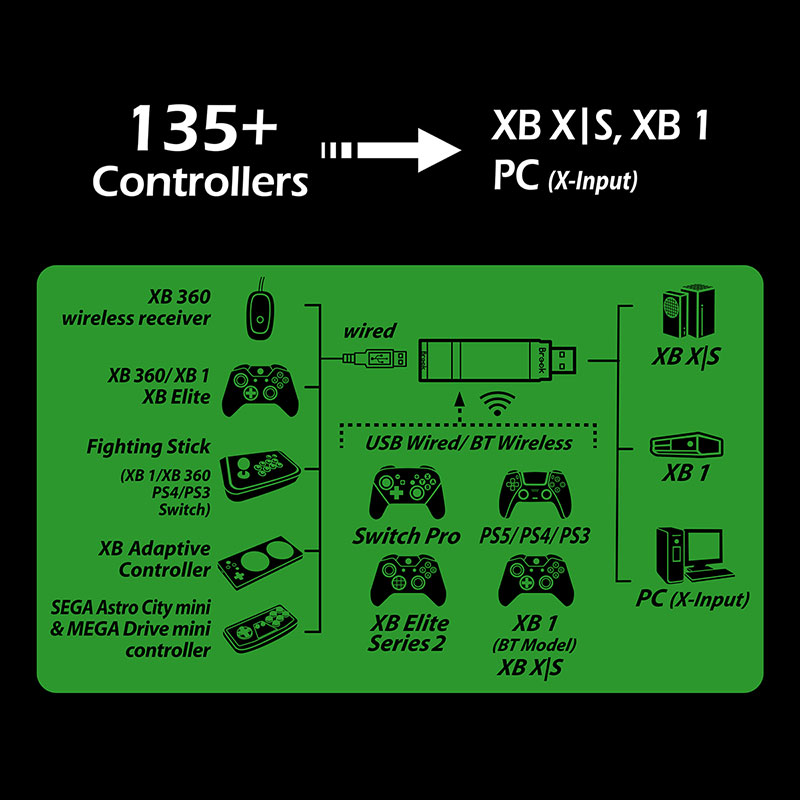| Attention! Due to the high workload of courier services during this period, delivery times may experience delays. We sincerely appreciate your understanding. |







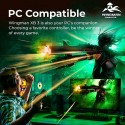
By buying this product you can collect up to 8 points. Your cart will total 8 points that can be converted into a voucher of €0.24.
Brook's Wingman XB3 is an adapter that allows us to connect controllers and arcade sticks from PS5, PS4, PS3, Switch Pro, XB X|S, XB Elite 2, XB 1, and XB Elite to XB Series X/S, XB One and PC (X-Input) consoles. We can also connect wireless controllers.
Brook does it again. Always looking for accessibility and quality for its customers and after years of research and innovation, this brand, synonymous with seriousness and quality, brings us this powerful adapter, another one, which will allow us to controllers and arcade sticks from PS5, PS4, PS3, Switch Pro, XB X|S, XB Elite 2, XB 1, and XB Elite to Xbox Series X/S, XB One and PC (X-Input) consoles. Now in this version we can also connect wireless controllers!
Thanks to its fully upgradeable firmware and the development of new versions every few months, we are assured to have an adapter that will give us over time new and amazing features.
You can also use the Brook Wingman XB3 to connect your controllers to your PC (X-Input), so you will have all the special functions of your controllers operational. And let's not forget that, like all Brook Wingman adapters, it is fully compatible with the most characteristic special functions that integrate all moderately moderated controllers, such as TURBO, REMAP, AUTO, etc.
Wirelessly compatible with XB Series X/S, XB One, Elite Series 2, PS5/PS4/PS3 and Switch Pro. Compatible with USB connection for XB Series X/S, XB One and Elite 1 and 2 models on XB Series X/S and XB One consoles. See our website for a full list of XB 3 compatible controllers.